"Bad design cannot be patched up with labels, instructions manuals, or training courses." - Donald A. Norman,
The Design of Everyday ThingsA couple of weeks ago, my wife and I ventured to Home Depot for a couple of items we needed in the midst of renovating our master bathroom. What started as a simple job of laying porcelain tile where once there were carpet pieces and linoleum has turned into a complete repainting of the walls, new tile on the counter, new fixtures, etc. That is a story for another day, though.
Our purchase from Home Depot was a typical case of "Going back after the initial trip to get the things you either forgot or didn’t think you actually needed." So we didn’t have a large number of items, maybe 4 or 5 things. When I make a trip like that, I tend to use the self checkout that Home Depot offers. It’s a staple of any grocery shopping experience for us, so I usually gravitate there at Home Depot if I’m purchasing a small number of items.
On the evening in question that my wife and I were there buying 4 or 5 items, we encountered the following:
- We waited 2 times for human visual verification of items.
- The system told us 3 times to replace an item in the bags that it felt we had removed when, in fact, we had not removed anything. Human intervention was required to "reset" the system so that we could continue.
- One item would not scan and required the self-checkout employee to take the item back to her station, scan it for us and then bring the item back.
Keep in mind that we had small items no bigger than would be in your basket at a grocery store. Unfortunately, I’ve found this kind of experience to be typical when I’m buying more than two items at the Home Depot. In addition, it wasn’t isolated to us. The couple next to us was encountering similar issues requiring human intervention. That means that, in addition to not being able to checkout without human intervention, we each were required to wait while the employee helped the other couple. It would have actually been faster for each of us to get in a typical line rather than attempting self-checkout even though we were "ideal" users of self-checkout as far as the Home Depot is concerned.
While our self checkout experience on this particular evening wasn’t overly painful in that it still took less than five minutes, it also wasn’t swift like a self-checkout experience at a grocery store tends to be. That, combined with the couple next to us who were obviously "
muddling through" their checkout experience, got me thinking about self checkout and design for context.
The difficulties in the self-checkout at Home Depot seem to center around the business rules they used to "calibrate" the system. More so than a typical grocery store, Home depot offers products that vary vastly in size, dimension, weight and price. You can purchase anything from a single nut to a pre-built aluminum shed and you can do so through self-checkout. As a result of this "shopper must be able to purchase any item at self-checkout" business rule, the system is set up to do some funky things that the person buying spray paint and drywall screws sometimes gets frustrated by. Similar to the experience above, I’ve been through the line buying 180-degree caps for my sprinkler heads and had to wait for approval from the warden of the self-checkout that hovers from station to station.
While enabling customers to purchase anything from self-checkout is a noble goal for the Home Depot, ask yourself what you think a self-checkout system should be designed for. Now, I could be wrong about this, self checkout could have been designed for the amusement of the employees that work at the stores where it is used, but I surmise that the intention of self-checkout was designed to accommodate the "in and out" shopper. It’s the Amazon.com 1-Click of the brick and mortar world. It was installed in grocery stores and the Home Depot alike to accommodate one of the two types of shoppers both venues get: the "I need a few things and I want to be on my way" group. One could argue that this also helps the other group, the planners who load up on a weeks worth of groceries or a project’s worth of supplies and aren’t (or shouldn’t be) in any kind of hurry. They don’t have to wait behind a line of 6 people each getting one item while they block the front aisle with large sheets of plywood and 2x4s.
The problem is that the business rules tend to hamper the demographic they should be targeting by setting up just-in-case rules for people buying abnormal items that won’t fit on the weight-sensitive bagging tray or high-priced items that require visual verification. The just-in-case idea is admirable for the Home Depot because they try to accommodate every shopper they have, but it damages the experience of the in-and-out shopper when they are affected by business rules that don’t apply to them.
And thus, this is a problem of failure to design for context. I’m not suggesting that the Home Depot failed to consider their context altogether; the fact that they calibrated their system with so many rules suggests that they did. The problem is that they designed for one context and assumed that the "out-of-the-box" system would work for the other.
Doesn’t that sound a bit like the original query from my first post: "Take a look at widget.com and let’s do it like that?" The moral of this story is that the context of your business and of your customer base is important. There is no such thing as an out of the box solution for either unless it’s your box to begin with.
In my next post, I’ll continue this discussion with a bit about where this kind of context breakdown occurs: ideas vs. implementation.




 Two thoughts on this page:
Two thoughts on this page:
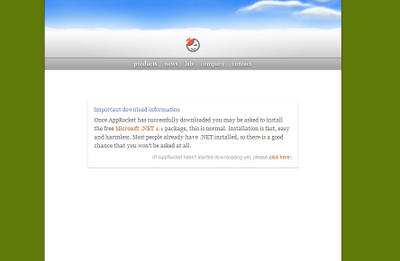
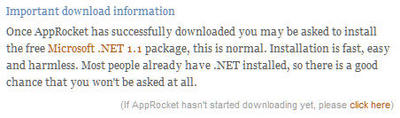 I can't say enough about how useful and friendly this message is. The .NET Framework is in my blood, so you can bet I've already got it installed. But I can also put myself in the shoes of someone who has never even heard of the Framework. I can bet that said individual would find the idea of installing one piece of software and suddenly being asked to install another along with it both annoying and a bit scary.
I can't say enough about how useful and friendly this message is. The .NET Framework is in my blood, so you can bet I've already got it installed. But I can also put myself in the shoes of someone who has never even heard of the Framework. I can bet that said individual would find the idea of installing one piece of software and suddenly being asked to install another along with it both annoying and a bit scary. 


